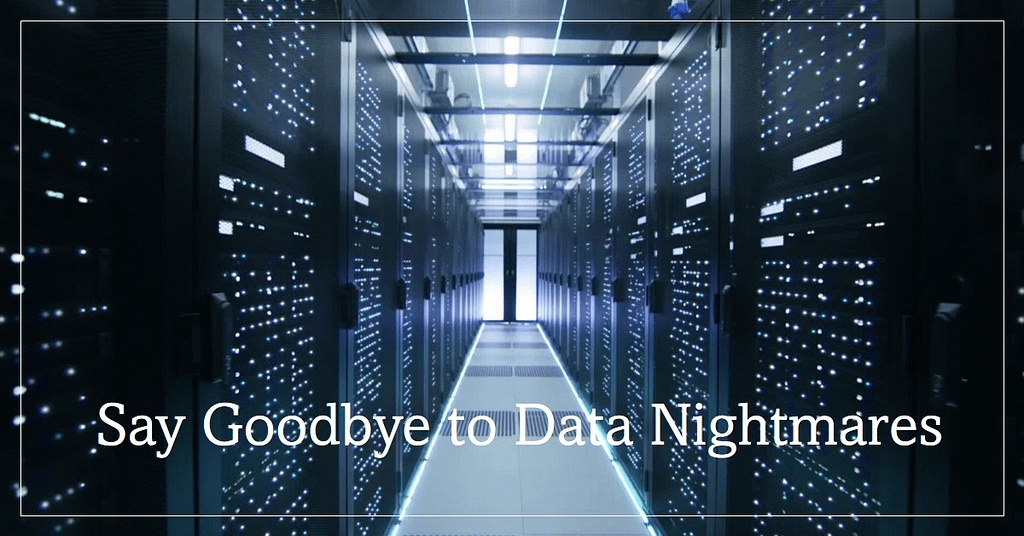Welcome to Techtunecentre.com. here you will know Goodbye to Backup Headaches: Dell EMC Networker Does the Work for You.
Brief Introduction about Dell EMC Networker
Dell EMC Networker: Your Data Backup Superhero
In current era of digital world, your data is more valuable than ever & gradually increasing day by day from family photos to critical business documents, information stored electronically is the lifeblood of our personal and professional lives. But what happens if disaster strikes? for example hardware failure, any time cyberattack, might be human error can lead to critical data loss. so how will you prevent such scenario.
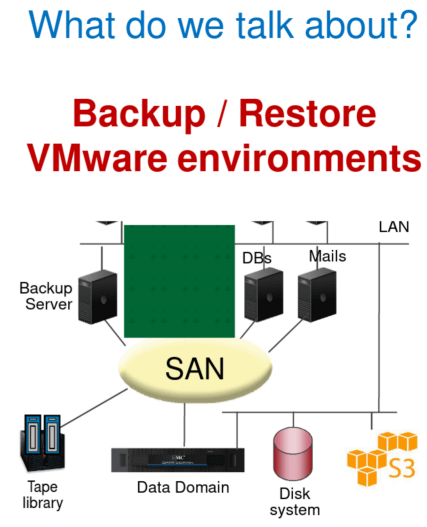
In such scenario handle Dell EMC Networker steps in as your data backup superhero.
Networker is a comprehensive data backup and recovery software solution which designed to automate the entire backup process and also eliminate the need for manual intervention & It will ensure your information is always secure and quickly recoverable. Just think of it as a digital guardian like angel, working tirelessly behind the scenes to protect your most valuable digital assets.
See here’s a quick glimpse into what Networker offers:
- Automated Backups: Set once and forget it! Dell EMC networker schedules and executes backups automatically, freeing you from tedious manual tasks.
- Ironclad Security: Dell EMC Networker utilizes robust security features for example encryption and access controls to keep your data safe from unauthorized access. So you may tension free.
- Disaster Recovery Hero: Dell EMC Networker allows for quick and efficient data recovery, minimizing downtime and keeping your business or personal projects running smoothly.
- Scalability for the Future: Dell EMC Networker adapts to your evolving needs, supporting diverse environments, cloud integration, and efficient data storage management.
Let’s face it, data is everything these days. From those hilarious cat videos that brighten your day to the critical documents that keep your business running, our digital lives are overflowing with precious information. But what happens when disaster strikes? A computer crash, a nasty virus, or even just accidentally hitting the wrong button – all of a sudden, your data could be gone.
The fear of data loss is real, folks. But fear not! There’s a superhero in the tech world ready to save the day: Dell EMC Networker. Think of it as your data bodyguard, a tireless guardian that automates backups, keeps your information safe, and gets it back if something goes wrong.
This ultimate guide dives deep into the world of Dell EMC Networker, explaining everything you need to know in simple human language (no tech jargon here!). We’ll explore how Networker conquers the data monster and ensures your digital life is always protected.
Part 1: The Backup Struggle is Real (and Networker Saves the Day)
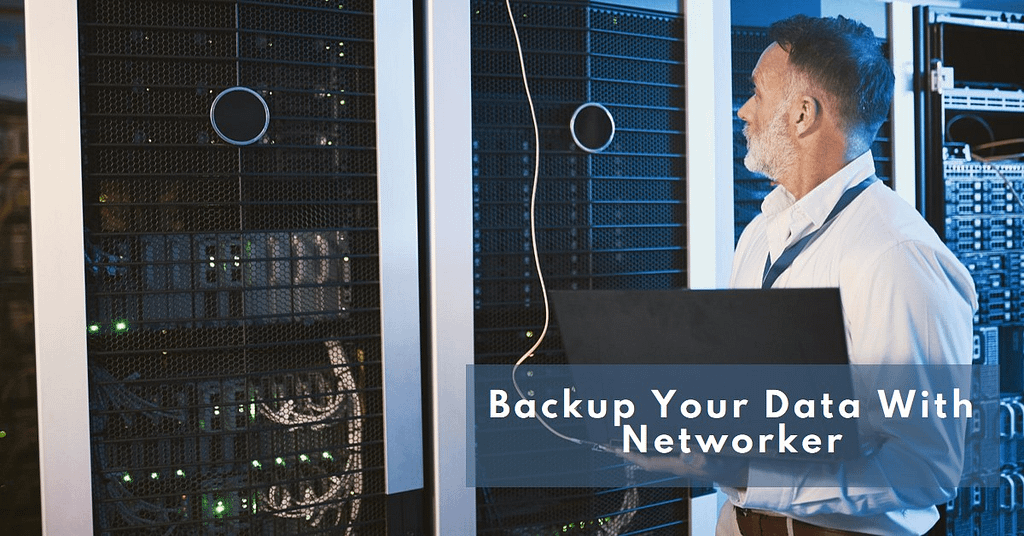
Our data is everything these days. Critical documents that keep us business running, Even our digital lives are already overflowing with precious information. But what happens if disaster strikes? computer crash, a nasty virus, or even just accidentally hitting the wrong button all of a sudden, our data might be disappear.
The fear of data loss is real and this is fact if data loss our business can’t survive . There’s a superhero in the tech world ready to save the day: Dell EMC Networker. You can imagine just like data bodyguard, a tireless guardian that automates backups, keeps your information safe, and gets it back if something goes wrong your data 100% safe & secure.
This ultimate guide deep drive into the world of Dell EMC Networker, explaining everything we need to know in simple language techtunecentre.com explore how Networker conquers the data monster and ensures our digital life is always protected.
- Automated Hero: Dell EMC Networker automates the all backup process. just set the schedule (daily, weekly, monthly – as per our requirement!), and Networker silently runs in the background, ensuring your data is safely copied on autopilot mode. Without worry no more spending hours meticulously need to copying files/folders!
- Smart Selection: No all data needs to be backed up every time. Just think about your music collection , it’s safe to back up once a month, while critical work documents might need daily backups incremental or full data backup. Networker allows you to choose specific files, folders, or applications you want to protect, saving storage space and streamlining the recovery process.
- Application Savvy: Dell EMC Networker understands that different applications have specific backup needs. I would like to give an example, your email might require a different backup strategy than your financial software. Networker integrates seamlessly with various programs, ensuring consistent and reliable backups for your entire/all digital ecosystem.
Part 2: The Fortress of Security: Protecting Your Data Like Fort Knox
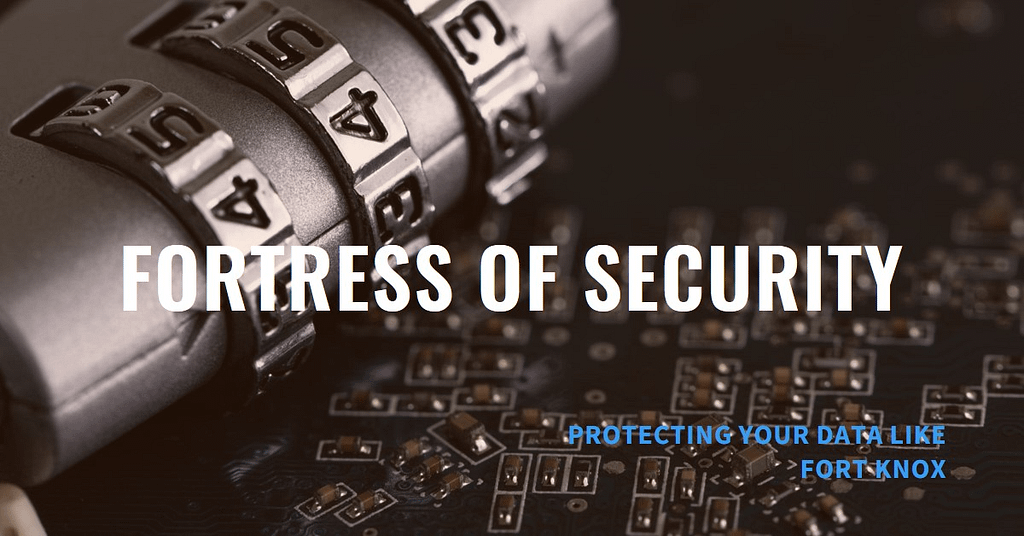
Data security is a paramount. We wouldn’t leave our house open with all our valuables inside, would you do? The same principle applies to our digital life. Here’s how Networker secures your data like a high-tech fortress:
- Encryption Enforcer: Dell EMC Networker utilizes industry-standard encryption algorithms, scrambling our data into an unreadable code like data encryption. Although someone manages to access our backups, they won’t be able to decipher the information without the encryption key. Just imagine of it like a super-secret lock on a treasure chest . Only authorized users only have the key no others!
- Access Control Champion: Dell EMC Networker lets you decide who can see and access your backups. Imagine a digital vault with personalized access codes, Only authorized users can enter and retrieve data, preventing accidental or malicious tampering. This way, We can be sure your sensitive information is only accessible to those who need it.
- Data Integrity Defender: Data corruption is a real threat any time can happen. just Imagine a document getting garbled during a backup – not ideal! Networker performs regular data integrity checks to ensure your backups are accurate and complete. This guarantees that you can recover clean, usable data when needed. This will protect data tension free.
Part 3: Disaster Recovery: When the Data Monster Attacks
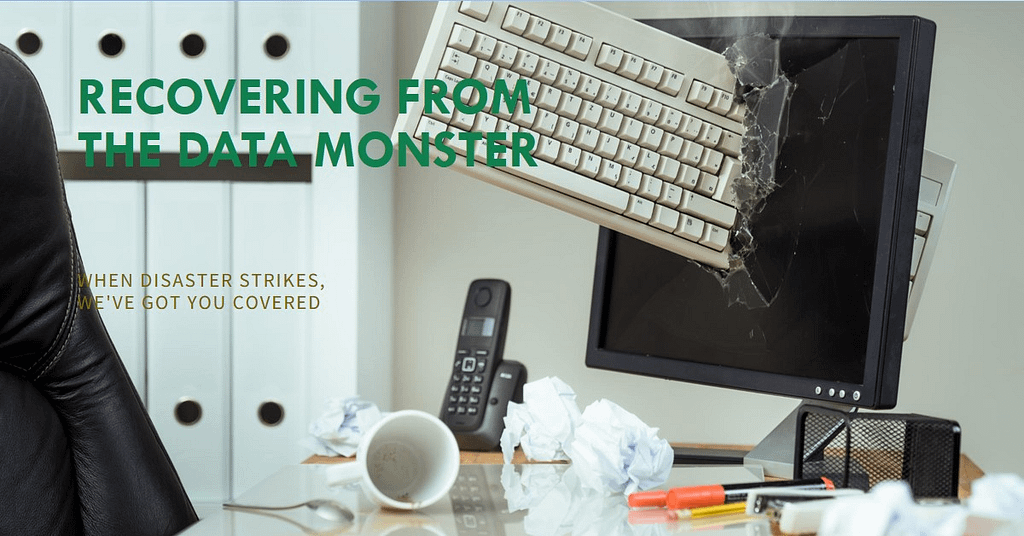
Any time Life throws curveballs. A power outage, a hardware failure, or even a cyberattack can disrupt our digital life and potentially lead to data loss. But with Dell EMC Networker by our side, we can face such challenges which suppose to face any time:
- Rapid Recovery Rocket: Time is of the essence when data loss occurs. Dell EMC Networker facilitates quick and efficient data recovery, allowing you to restore lost information with minimal downtime. Imagine accidentally deleting a critical presentation – with Networker, you can have it back in minutes, keeping your work on track.
- Flexible Restore Options: Dell EMC Networker isn’t a one-size-fits-all solution. We can choose to restore entire systems, individual files or folders, or even specific application data. like DB or any which you are using Such level of granularity allows us to recover what we need, saving time and resources. Think of it like a digital toolbox with different tools for different recovery situations.
- Time Machine Magic: Think once accidentally deleting a critical document. Dell EMC Networker utilizes sophisticated snapshot technology, which allowing us to roll back our data to a specific point in time. It’s like a digital time machine, letting you restore lost information and undo any accidental mistakes. Imagine being able to rewind our computer and recover that important file our if accidentally deleted!
Part 4: Built for the Evolving Digital Landscape
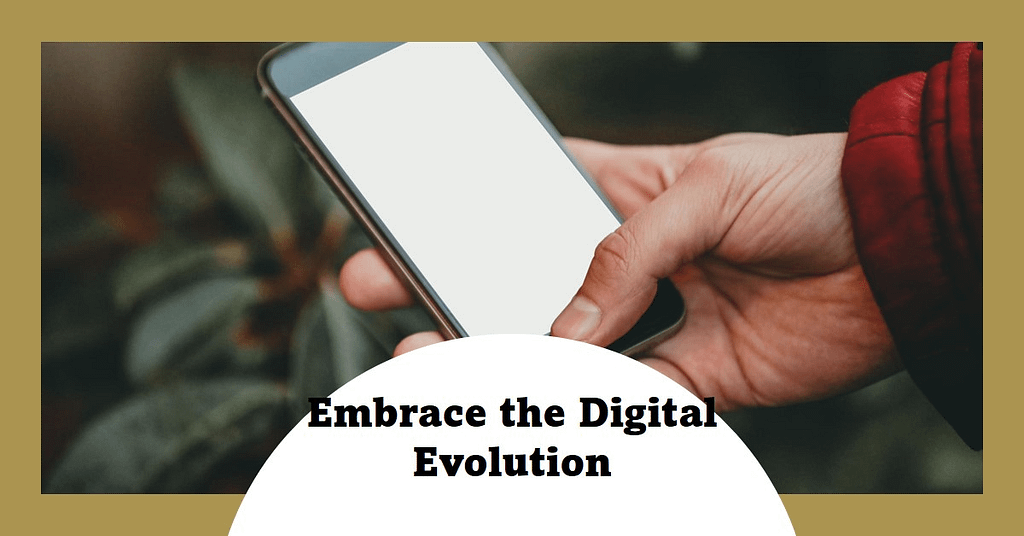
Our digital world is constantly changing, and our data protection needs must adapt along with it. Luckily, Dell EMC Networker is built for scalability and flexibility in data backup solution.
- Diverse Environment Defender: Dell EMC Networker isn’t limited to specific operating systems or hardware platforms. It protects data across a wide range of physical and virtual environments, including Windows, Linux, VMware, Hyper-V and many more. Such data backup solution makes it ideal for businesses with complex IT infrastructures, regardless of the specific technology they use and also techtunecentre.com exploring all such feature in front of you.
- Cloud Champion: All digital world will move at cloud .The cloud is here to stay. Dell EMC Networker seamlessly integrates with leading cloud storage providers like AWS, Azure, and GCP. These all are allows us to create secure offsite backups, safeguarding our data from physical disasters and ensuring business continuity. Imagine it like having a secure digital world vault in the cloud, offering an extra layer of protection for our valuable information.
- Data Duplication Destroyer: Often we have so many duplicate data in many storage platform that occupy unnecessarily space. Data duplication feature is the enemy of storage space. Just Imagine having multiple copies of the same file scattered across your system. it cause wastes valuable resources! But not to worry about it Dell EMC Networker employs intelligent data deduplication techniques to eliminate redundant copies of data across backups. This frees up valuable storage space and optimizes efficiency, allowing us to store more data without needing to constantly upgrade our storage systems.
- Part 5: Beyond Backups: Networker’s Additional Features
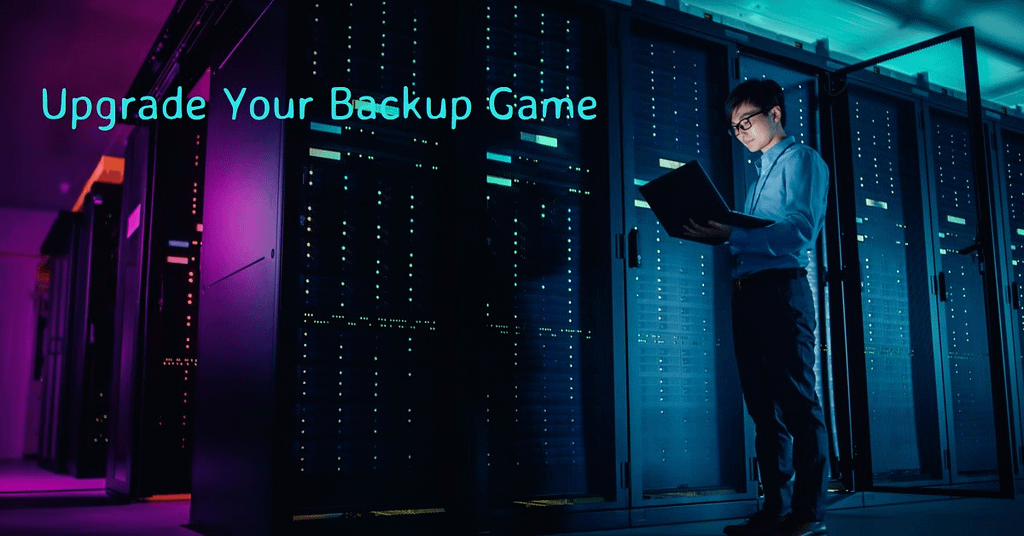
- Going Beyond the Basics: Networker Offers More Than Just Backups
- While automated backups, ironclad security, and disaster recovery are Networker’s core strengths, it offers additional features that elevate it beyond a simple backup solution:
- 1. Knowledge is Power: In-Depth Reporting and Analytics
- Just Imagine a control center where you can monitor the health and efficiency of your entire data protection strategy. Dell EMC Networker provides just that with its comprehensive reporting and analytics capabilities. Let’s know how it empowers you:
- Detailed Reports: Dell EMC Networker generates detailed reports that provide insights into our data backup operations. These reports cover aspects like backup completion status, data size, storage utilization, and errors if any encountered during the process. With such information, We can identify potential issues and ensure our backups are running smoothly. Imagine of it like a detailed map of our data protection landscape, highlighting any areas that might need attention in warning , critical or informatory if any.
- Proactive Monitoring: Dell EMC Networker allows us to set up alerts that notify us of any abnormality in our data backups. Let us understand with an example, We might receive an alert if a backup fails to complete or if a specific storage device is nearing capacity and in next few days it will be with no storage space. Such proactive approach lets us address issues before escalate into a major problems. just Imagine getting a warning light on our dashboard before our car breaks down –Dell EMC Networker’s alerts function similarly, allowing us to nip in the bud.
- Data-Driven Decisions: All reports and analytics provided by Dell EMC Networker empower us to make data-driven decisions regarding your data protection strategy. We can identify areas for improvement, optimize storage allocation, and ensure your backups are aligned with our evolving needs. Imagine having all the information we need to make informed choices about how to best protect our valuable data.
- 2. Decluttering Your Digital Life: Archiving Capabilities
- Not all data needs to be readily accessible at all times. Imagine once about old project files, historical emails, or outdated documents while they might hold some value, we don’t necessarily need them at our fingertips on a daily basis. This is where Networker’s archiving capabilities come into play the picture.
- Freeing Up Space: Dell EMC Networker allows us to archive inactive data to secondary storage tiers, such as lower-cost disk storage or even cloud storage solutions. This frees up valuable space on your primary storage systems, which are typically used for frequently accessed data. Imagine having a cluttered attic and moving old furniture to a storage unit, EMC Networker’s archiving function declutters your primary storage, making it more efficient.
- Long-Term Retention: Long term retention protect our data ,archiving with Networker doesn’t mean losing access to your data forever. Archived data remains readily retrievable whenever needed. You can easily search for specific archived files and restore them to your primary storage if the need arises. Think of it like putting things in a labeled box in your storage unit – you can still access them when needed, but they’re not taking up space in your main living area.
- Compliance Considerations: As per requirement businesses operating in certain industries, regulations might require data retention for extended periods. Dell EMC Networker’s archiving capabilities can assist in meeting these compliance requirements by providing a secure and cost-effective way to store inactive data. Imagine having a legal requirement to keep old financial records. Networker’s archiving helps us comply with regulations without cluttering our main systems without any issue.
- 3. Remote Management: Taking Control from Anywhere
- This is the key control ,In today’s world, IT administrators often manage infrastructure remotely. Networker caters to this need with its robust remote management capabilities option.
- Centralized Control: Dell EMC Networker allows IT administrators to monitor backups, configure settings, and manage recovery operations from a central location. This eliminates the need to be physically present at each server, saving time and resources. Imagine managing all our security cameras from a single control room . Networker provides a similar centralized view of your data protection operations in single point of control.
- Increased Efficiency: Remote management streamlines data protection tasks increased efficiency. Our Administrators can monitor the health of multiple backup jobs simultaneously and quickly address any issues that might arise. Imagine of being able to check on all your security cameras at once and identify any suspicious activity. Dell EMC Networker’s remote management allows for efficient oversight of our tension free data backups.
- Improved Security: It’s improve security because Remote management allows for implementing stricter access controls on backup systems. Administrators can ensure only authorized personnel have access to sensitive data and critical backup configurations. Imagine having a master key system for all our doors .Dell EMC Networker’s remote access controls function similarly, ensuring only authorized users can access our data backups.
- Part 6: The Networker Advantage: Why It’s Your Data BFF

- More Than Just Backups: Why Networker is Your Data Guardian Angel
- Dell EMC Networker isn’t just another backup software solution; it’s an investment in your digital peace of mind. Here’s why Networker deserves the title of your data BFF (Best Friend Forever):
- 1. Reduced Downtime, Increased Productivity:
- Minimized Disruptions: Data loss events can bring your business or personal projects to a screeching halt. Networker minimizes downtime associated with these events by facilitating quick and efficient data recovery. This keeps your operations running smoothly and minimizes the impact on your productivity. Imagine accidentally spilling coffee on your laptop and losing your work – with Networker’s fast recovery, you can get back up and running in no time.
- Focus on What Matters: Networker automates backups and simplifies data recovery, freeing up valuable time for you and your IT team. Instead of spending hours manually managing backups or dealing with data loss emergencies, you can focus on more strategic tasks and drive innovation. Imagine having a friend who helps you with all your chores so you can focus on your hobbies – Networker takes care of your data backups, allowing you to focus on what truly matters.
- 2. Enhanced Security: Peace of Mind for Your Digital Life
- Fort Knox for Your Data: Networker utilizes robust security features like encryption and access controls to keep your data safe from unauthorized access, malware threats, and accidental deletion. Imagine having a high-tech security system for your home – Networker provides similar protection for your valuable digital information.
- Compliance Champion: Networker helps businesses comply with industry regulations regarding data security and retention. This reduces the risk of hefty fines and reputational damage associated with data breaches. Imagine having a friend who reminds you to lock your doors and set the alarm – Networker helps ensure your data complies with regulations, keeping you safe from security risks.
- 3. Scalability and Flexibility: Adapting to Your Needs
- Future-Proof Protection: Networker is built to adapt and grow alongside your digital life. It supports diverse environments, including physical and virtual servers, as well as cloud integration. This ensures your data protection strategy remains effective regardless of future technological advancements. Imagine having a house that can expand as your family grows – Networker’s scalability allows it to adapt to your evolving data needs.
- Cost-Effective Solution: Networker helps you save money in several ways. By minimizing downtime, optimizing storage utilization, and protecting data from breaches, it reduces the overall cost of data loss events. Imagine having a friend who helps you save money by finding deals and avoiding unnecessary expenses – Networker helps you save money on data protection costs.
- Part 7: Networker: The Final Word

- Your Data Guardian Angel: The Final Verdict
- In the ever-evolving digital world, data security is no longer a luxury; it’s a necessity. Dell EMC Networker emerges as our champion in the fight against data loss. This is the ultimate data guardian “Guru”, automating backups, safeguarding your information, and offering rapid recovery options if disaster strikes. With Networker by our side, we can finally say goodbye to the Data Monster and focus on creating, innovating, and living our digital life to the fullest.
- Ready to Take Control of Your Data Security?
- You can visit below link to get some resources to learn more about Dell EMC Networker:
- Visit the Dell EMC Networker website: https://community.emc.com/docs/DOC-42558
- We should not wait more until disaster strikes come in front of us to realize the importance of data protection. We need to take necessarily action today and let Dell EMC Networker become your data BFF! and let us know how techtunecentre.com help you in this regards.
- The Future of Data Protection: A Glimpse Ahead
- The world of data protection is constantly evolving. As you know technology advances, new threats and challenges will emerge. Here’s how Dell EMC Networker is positioned to stay ahead of the future curve in data protection and many more.
- Embracing Emerging Technologies: Dell EMC Networker is continuously evolving to integrate with the latest advancements in data storage, cloud computing, and artificial intelligence. This ensures it remains effective in protecting your data in the ever-changing digital landscape.
- Enhanced Security Features: The fight against cyber threats is ongoing. Networker will continue to implement cutting-edge security measures to stay ahead of evolving cyberattacks and safeguard our information.
- Focus on User Experience: Our user experience is paramount. Networker will strive to become even more user friendly and intuitive, making data protection easier and more accessible for everyone.
- In last short view
- Dell EMC Networker is a comprehensive data protection solution designed to empower individuals and businesses alike. It goes beyond simple backups, offering features like automated scheduling, robust security, flexible recovery options, and scalability for future growth. With Networker by your side, you can conquer the data monster and ensure your valuable digital information is always safe and secure.
- So, what are you waiting for? Embrace the peace of mind that comes with data protection. Download a free trial of Dell EMC Networker today and experience the difference! or contact to techtunecentre.com team techtunecentre@outlook.com / techtunecentre@gmail.com
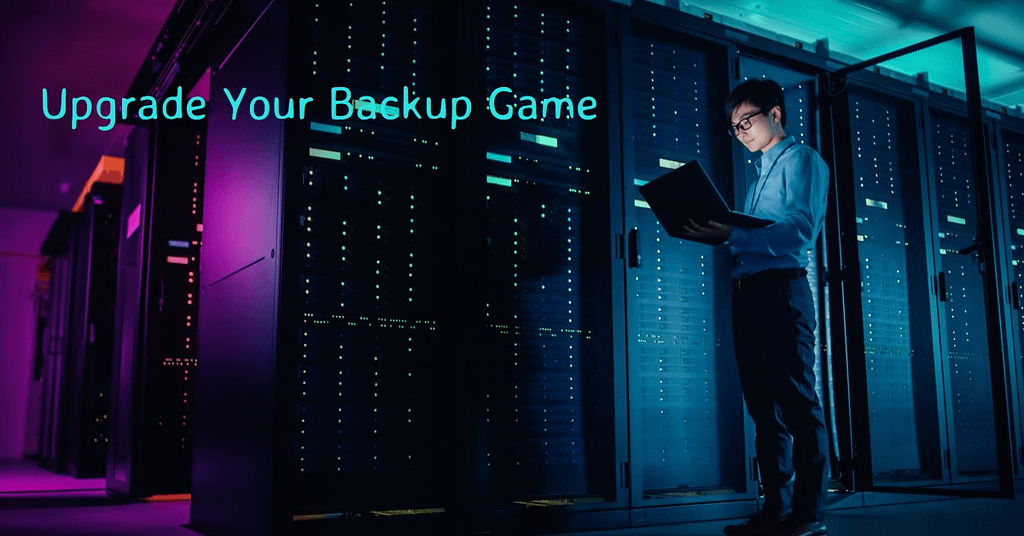
We recommend to share & subscribe & visit website-https://techtunecentre.com for techtune with latest technology & such more knowledgeful contents.